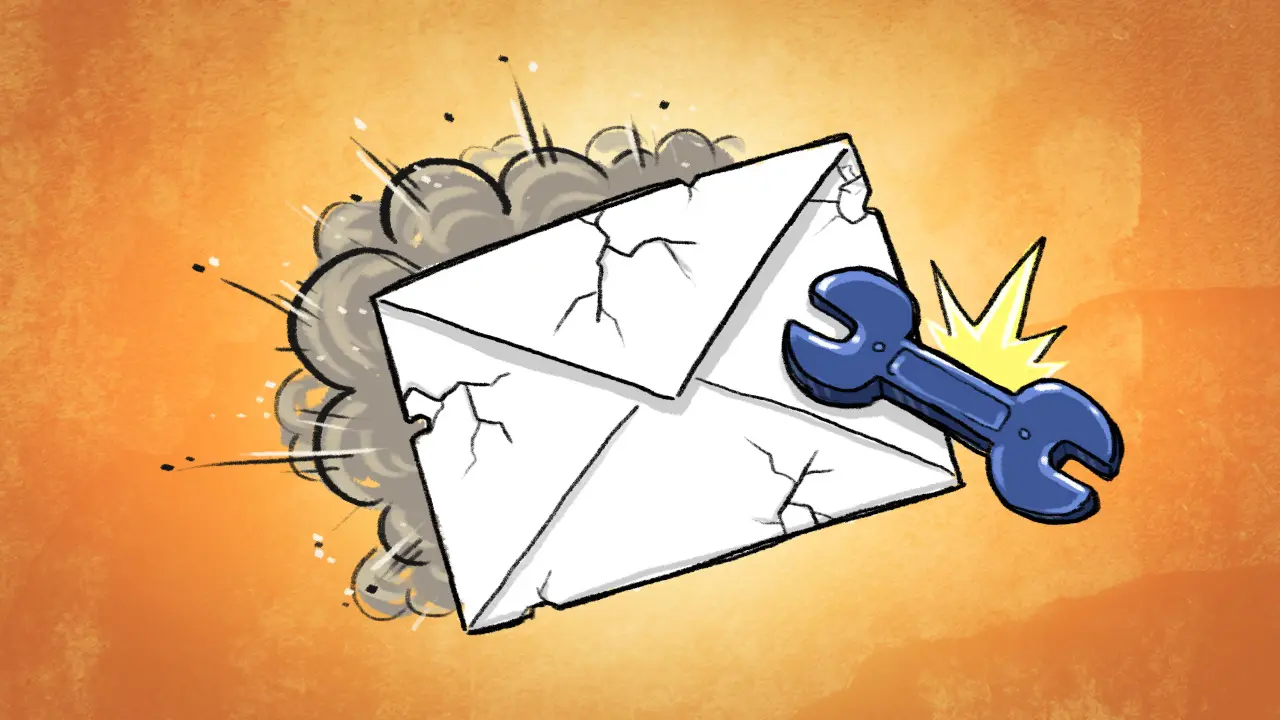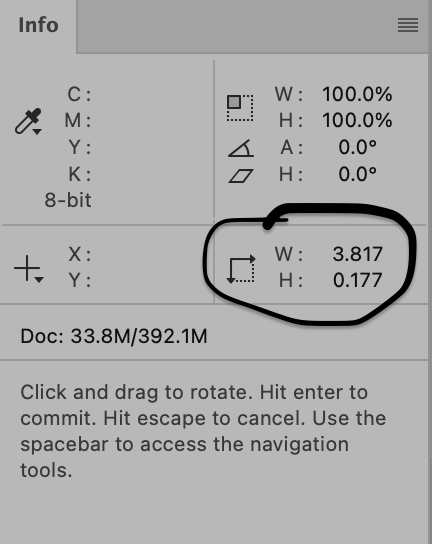- Check the server to make sure the email is being sent out.
- If the email is being sent out, it could be rejected based on the SPAMMINESS of it. Go to mail-tester.com and test how spammy the email is.
- Is it a Gmail account that isn’t receiving the email? It could be some Workspace settings that need to be changed.
Log in to your google workspace admin account,
Go to apps/google Workspace / settings for Gmail / Spam, phishing, and malware.
You can enter the IP of your server on the “Email allowlist” to always accept emails from your server.