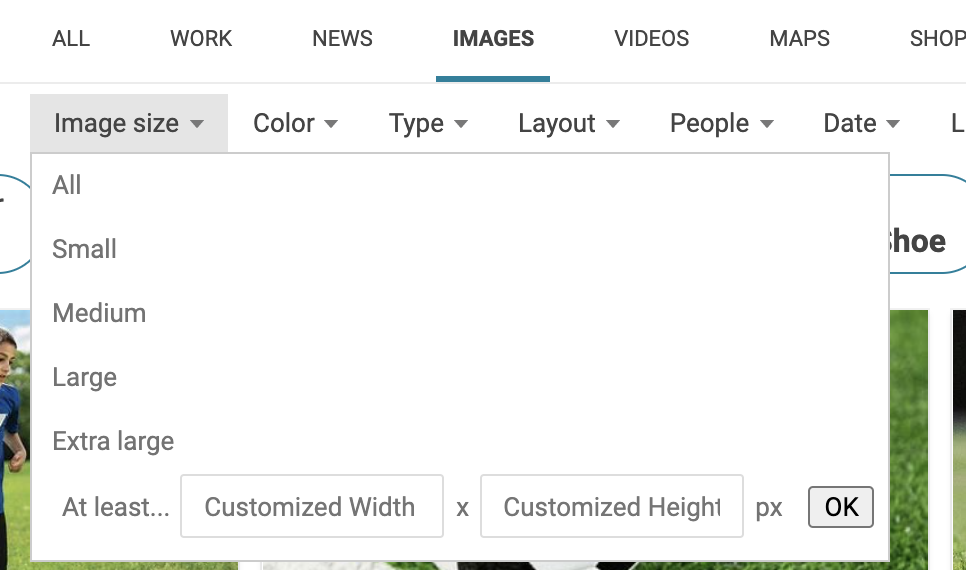Google images used to have tools where you could specify the “size” of an image you were searching for. They have removed that option!
Now when you search for an image, the size is only “Large”,
“Medium” or “Icon”.
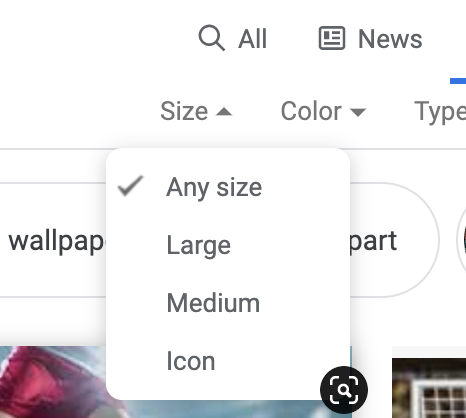
I don’t know why they would give you fewer options. As a result, if you still need the size option in searching for images – go to BING!
They have the custom size option that google removed.
Click on “filter” on images search. Here, you’ll be able to input any size.