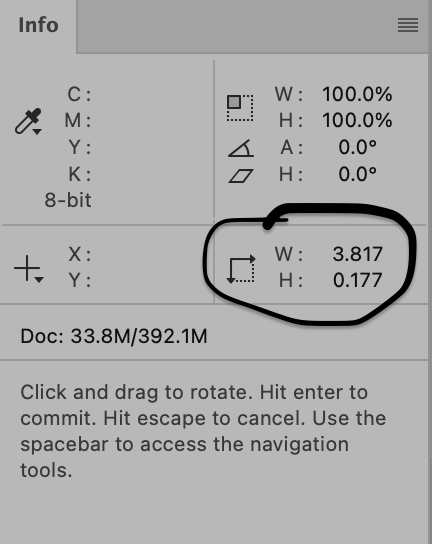To find the width and the height of any element in Photoshop do the following:
- Bring up the “info” box. (Window – Info)
- Select the element.
- Press Command/T
- Look at the Info box and you’ll see the width and height of that element.
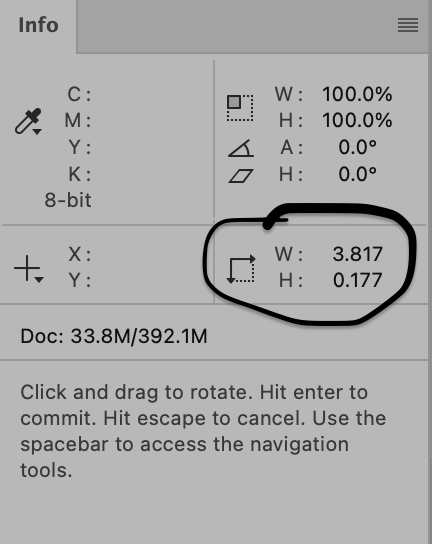
Contact us to receive your free consultation. Reach Out Today!
To find the width and the height of any element in Photoshop do the following: